腾讯轻量云服务器ubuntu开通he-ipv6地址
腾讯轻量云服务器ubuntu开通he-ipv6地址
一、到he.net上获取ipv6隧道
先到开通IPV6地址,Client IPv4 Address处应该是你的公网出口IP
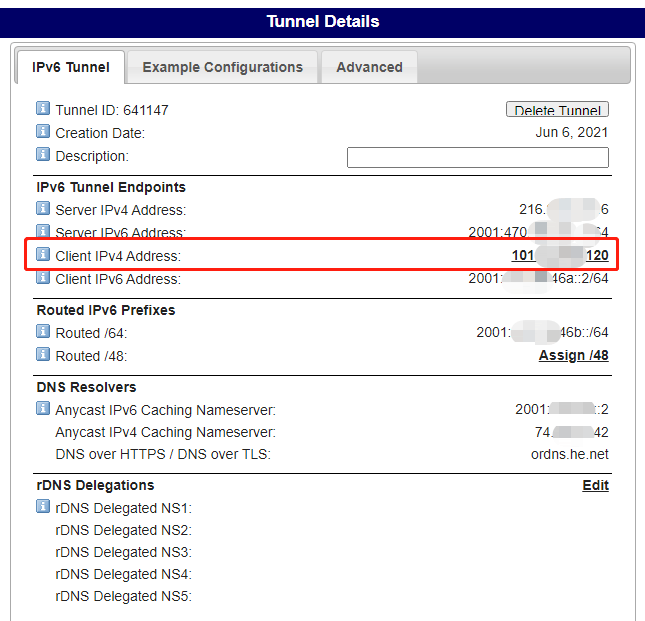
二、在轻量云ubuntu上配置网卡文件
开通隧道后在Example Configurations处选择debian/ubuntu获取网卡配置文件,这个配合在实际使用时要做一个变动
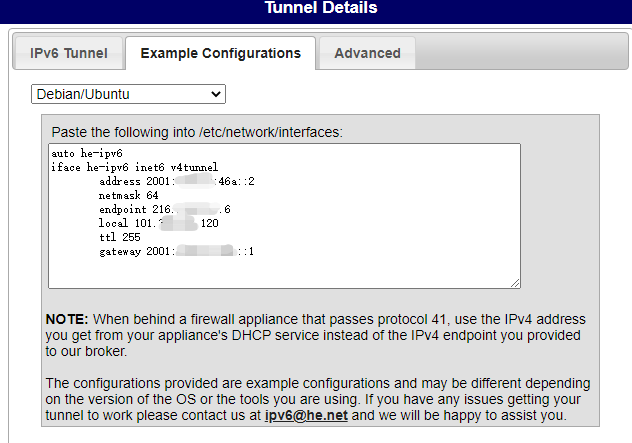
1 | # 这个是配置文件说明 |
ubuntu安装网卡配配置依赖包,否则就不会生效
1 | apt install ifupdown resolvconf |
查看文件/etc/network/interfaces,配置文件放在/etc/network/interfaces.d/就会生效
1 | # This file describes the network interfaces available on your system |
新建配置文件/etc/network/interfaces.d/he_ipv6.conf,将官网的配置文件粘贴上,注意local应该是你主网卡的内网ip
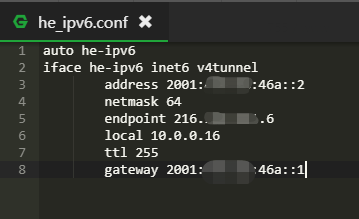
local ip获取直接输入命令ip addr就可以获取
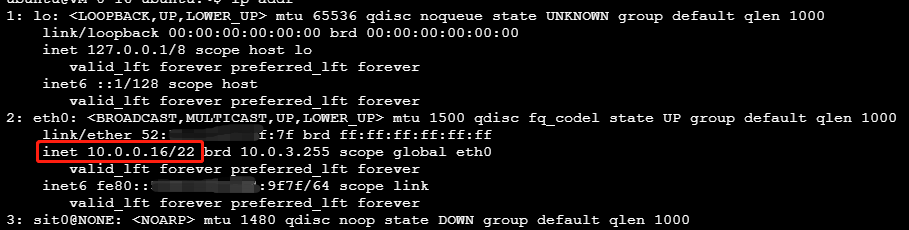
配置完后就直接用命令启用网卡
1 | # 启用网卡 |
三、设置路由转发和配置防火墙规则
切换到root用户并配置路由转发规则
1 | # 切换root |
启用IPV6转发
1 | # 主网卡 |
使用下列命令查看防火墙规则
1 | # 查看规则 |
四、测试最终实验效果
接下来直接重启主机测试效果
可以ping测试一下,linux是用ping6来测试的
1 | # 阿里dns 2400:3200::1 2400:3200:baba::1 |
开启IPV6后,电脑访问ipv6的web网页方式如下
1 | https://[2001:470:1800:47a::2000]/index.html |