win10 开始菜单无法点击的几种解决方法
一般的解决办法是在任务管理器找到任务管理器点击重启,但是每次遇到同样的问题,都要反复的去执行同意的操作
The general solution is to find windows explorer in the task manager and click restart, but every time you encounter the same problem, you have to perform the same operation repeatedly
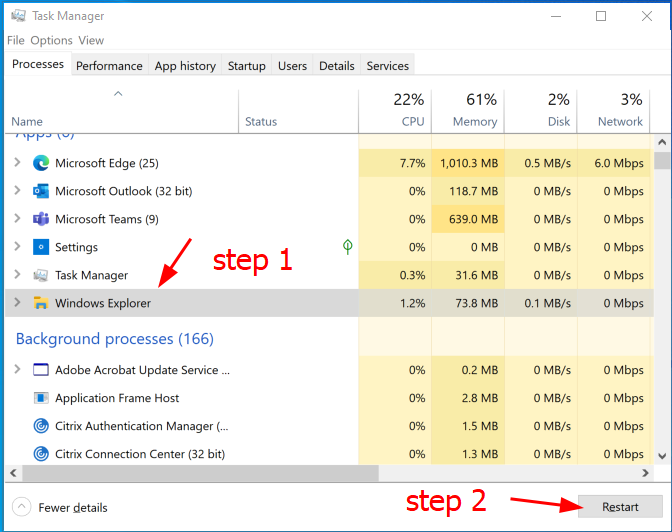
下面的解决办法有可能会解决这个问题,请你仔细阅读和尝试 The following solutions may solve this problem, please read carefully and try
Solution 1 解决办法一
run and open gpedit.msc 运行或打开 gpedit.msc
local computer policy >> computer configuration >> windows settings >> security setting >> local policies >> security option 本地计算机策略 >> 计算机配置 >> Windows 设置 >> 安全设置 >> 本地策略 >> 安全选项
enable this option 启用这个选项
User Account Control: Use Admin Approval Mode for the built-in Administrator account 用户帐户控制:对内置管理员帐户使用管理员批准模式
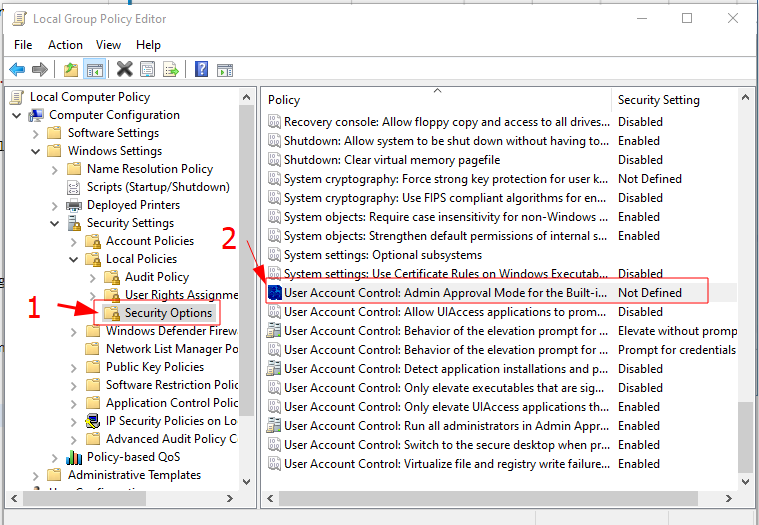
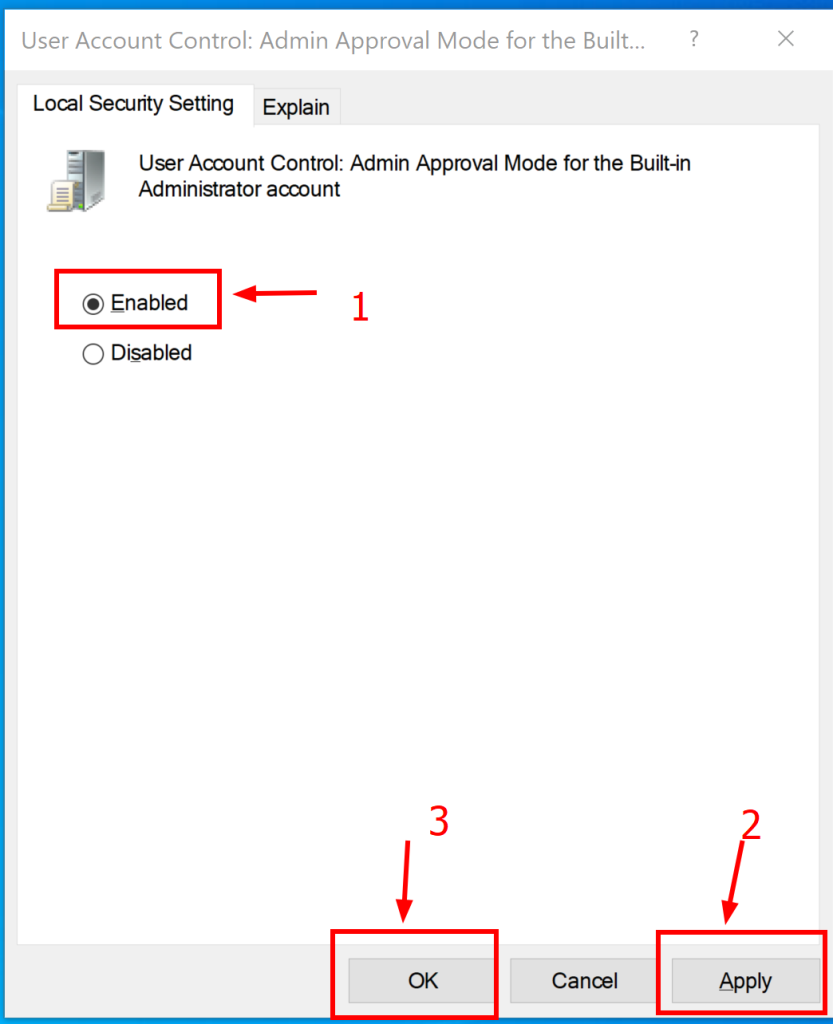
Solution 2
在powershell 执行下面的命令重置开始菜单
run these commands in powershell window and reset windows start menu
1 | Get-AppxPackage -AllUsers Foreach {Add-AppxPackage -DisableDevelopmentMode -Register "$($_.InstallLocation)\AppXManifest.xml"} |
Solution 3 解决办法3
输入下面三条命令,如果出现错误,请执行 sfc /scannow enter the following three commands in the powershell window, if it shows errors, please run “sfc /scannow “ command
1 | DISM.exe /Online /Cleanup-Image /ScanHealth |
Solution 4 解决办法 4
任务管理器,新建新任务运行 run task manager, open menu >> file >> run new task
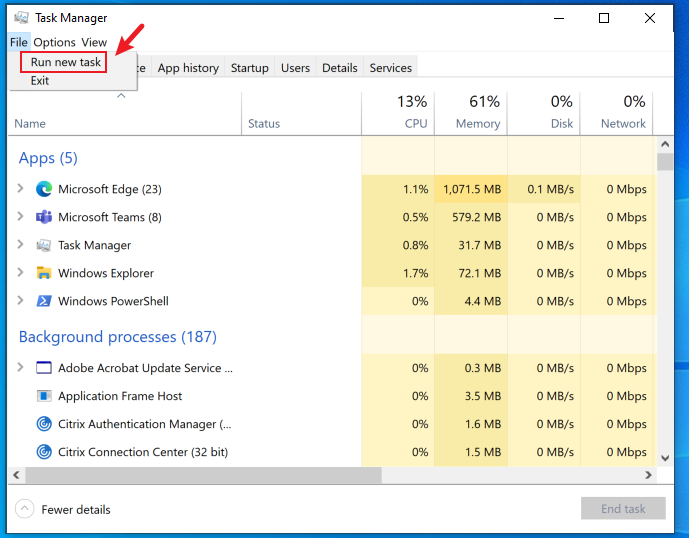
C:\Windows\SystemApps\Microsoft.Windows.StartMenuExperienceHost_cw5n1h2txyewy\StartMenuExperienceHost.exe
Solution 5 解决办法 5
regedit 打开注册表编辑器,依次展开下面选项 run command “regedit” and open the “registry Editor”, Expand the options below
HKEY_CURRENT_USER\SOFTWARE\Microsoft\Windows\CurrentVersion\CloudStore\Store\DefaultAccount
右键单击左窗格中的 DefaultAccount,然后从上下文菜单中单击“删除”以将其完全删除 Right mouse button click “DefaultAccount” and delete this folder 